Input Types
In the plugin currently there are 3 available input types: SIGN, ANVIL, CHAT
Input types are used to request some information from the player, for example when renaming a warp.
They can be customized in the input.yml file!
Sign
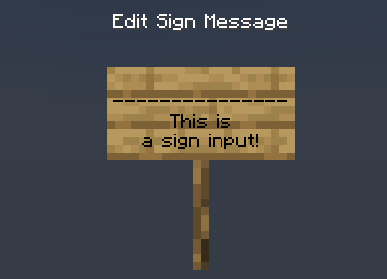
The sign input requires you to write your input in the first line of the sign
Configuration format:
sign:
- " "
- "---------------"
- "This is"
- "a sign input!"
Anvil

The anvil input requires the player to write their input in the rename menu and they need to click the renamed item to accept.
Configuration format:
anvil:
title: '&0Anvil Input'
item:
material: PAPER
glow: true
name: '&fINPUT HERE'
lore:
- "!EEBB↑ input"
Chat
![]()
The chat input requires the user to open the chat and write their input in the chat and send it.
Configuration format:
chat:
- '!EEBBWrite your input in the chat: &#DDDDDD(write !EEBBcancel to stop)'
Last modified: 14 January 2025